Over the past few months, YouTube became busy conducting a major crackdown on YouTube video-downloading apps, rendering many of the most popular YouTube downloaders virtually paralyzed and useless.
Since the crackdown was launched, apps that used to give users the convenience of having offline access to their favorite YouTube videos with a touch of a button became nothing more than a reminder of the users’ not-so-distant happy past.
Although users of iMusic, Downloader, and MXTube are still able to access the app and watch videos they have already previously downloaded prior to the crackdown, new downloads are no longer allowed.
Despite many attempts by the app developers to find a workaround on the major YouTube problem, none of their ideas seemed to have worked at all.
YouTube has long promised that it will soon be making its videos available offline, but it seems that to this day, it remains exactly just that— nothing more but a promise.
But fret not, YouTube lovers.
There are still many ways to make your favorite YouTube videos available on your gadgets without having to connect to the internet.
Here are some of them.
1. iVideo
So far, the app closest to the already-dead YouTube downloaders is iVideo. Developed by Mustafa Pehlivan, this YouTube-downloading tool is the easiest to use as it works very similarly to its now-paralyzed predecessors.
Download it here.
If that doesn’t work, here are two other options that you can try.
2. Documents 5
Using this application to download YouTube videos on your iPhone or iPad may be a little more complicated than using other YouTube downloaders, but one helpful YouTuber created a useful tutorial that’ll only take about two minutes of your time. Watch it here.
Download the app here.
3. PlayerXtreme
PlayerXtreme has been around for quite a while, and though it was mainly intended for users to be able to watch their favorite movies offline, it can also serve as a tool for watching your favorite YouTube videos offline. But first you’ll have to download the YouTube video onto your computer— and this can be accomplished by going to http://en.savefrom.net.
Although this is guaranteed to work, the steps on downloading the videos and then transferring them onto the app is far more complicated than the previous apps we mentioned— and the app doesn’t come without flaws.
But if worse comes to worst, you can always give it a try.
Watch the tutorial here.
Download the app here.


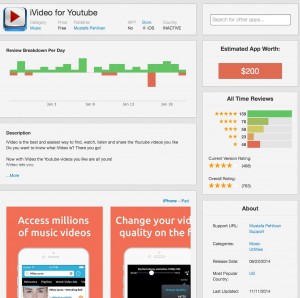






I used to download quite a few youtube videos to watch offline, I find them great for long car trips and also for watching on the plane.
Many of the old downloaders I used not only on mobile but on desktop stopped working which was disappointing. I found one on desktop that could use and just connected up my phone and transferred them that way. This seems so much easier however and I will definitely have to try these methods out! Thank you Althea
You’re welcome I’m not sure if iVideo still works. But Documents 5 still does
I’m not sure if iVideo still works. But Documents 5 still does 
I always download videos from YouTube and I really don’t know how they are going to put a stop to this. There are so many sites out there that assist you to do this. I currently use wapbom.com which seems to have now become wapbom.me. Wapistan is another. Thank you for this information it will especially come in handy if they block one of the sites I often use.
Nice apps, although I do most of my downloading on a pc rather than a smartphone or a tablet- but if one were really inclined, these could be very useful. I use the pc mainly because it’s easier; VLC can record almost any streamable content, even with Youtube.
Incidentally, do you know that the reason why sometimes youtube videos stop is because they’re trying to prevent this exact thing from happening? The download streams of one youtube video come from multiple servers, just pieced together so that stream capturing software won’t be able to catch them.
I remember once, my mother who’s a bit of an novice in everything related to technology asked me to download her some YouTube music videos that she wanted to listen in her free time because she kept bumping into multiple ads. I wasn’t really familiar with her iPhone back then, but now if she comes at me asking for the same thing, I’ll be sure what to recommend to her!