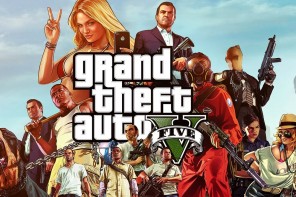Back in June 2012, YouTube co-founders announced a new service called Zeen that helps create digital magazines and publications. Just today, Zeen has entered beta mode.
This is a closed beta release, which means the site is not available to the general public and functionality is currently limited to magazine creation. The company says sharing and discovery features will be added soon.
MashGeek presents the first inside preview of Zeen!
Introduction
As mentioned above, Zeen is currently in closed beta and not open for public. To sign up for the service, you need to request an invite. There is no word yet on how long it takes for an invite to be sent.
On the homepage, you can browse some of the user-generated magazines – which are phenomenally good.
Clicking on the cover of the magazine shows the table of contents of the magazine with thumbnails.
Getting Started
Just like other web publishing apps, Zeen also is fed by content shared on your social timelines. You can connect your Twitter, Facebook and Instagram accounts using the native site’s authorization protocol.
Creating the Cover
To create a ‘zeen’ you must name it and click on “Create”. This will take you to a wizard where you can customize your cover of the magazine.
The first step is to choose a style for your magazine. The styles are names by the niche/category of your magazine and change the fonts used on the issue.
In the next step, you can also change the color scheme of the magazine.
Next, you give your magazine a title.
Remember, a title is different from the name of the magazine. The title can be changed for every issue of a magazine, but the name cannot be.
You can also add a cover image for your magazine’s issue. Zeen provides a huge number of images that you can use for your magazine.
‘Scrapbook’ and Adding Content
When you click on “Add another page”, you’ll be taken to your “Scrapbook” – where you organize your content, and add it to an issue.
The first thing you would want to do is create labels for your content. Labels, essentially, are categories for sorting out the content.
Here, you can find content from across the web, then label it or add it directly to an issue. You can find news articles, images, videos, RSS feeds or plain links in web search.
Additionally, you can find and use content directly from your social accounts.
Do note that clicking on the thumbnail of the content will add the content to your magazine. Simply marking it in labels, will organize it, but not add it to the magazine.
Publishing the ‘zeen’
After you are done adding the content, Zeen will add one piece of content to one page and show you the table of content. Here, you can drag and drop the pages to arrange them in any order you like.
If you are not satisfied with a page, you can edit the content or its title, or simply remove the page.
After you are done editing your zeen, simply click the “Publish” button and in no time, your magazine will be published. See my magazine.
Conclusion
Zeen is a one-of-it’s-kind online publishing suite with a really minimal and fast user interface. Getting started is fairly easy and the learning curve is virtually non-existent. Creating your first magazine will take literally a few minutes even if you have no idea what you want to do.
Content organization and management of magazines is brilliant. One particular thing I liked is that you can re-use your content in future issues of a magazine as well.
Obviously sharing features are missing for now. One feature that I would request the Zeen team to add is the ability to customize the look of individual pages. Also, no support for uploading custom photos is available and no word is there on whether it will be added or not.
On the whole, Zeen is a decent tool to get started with your online magazine publishing. I will update this post as and when new features are released on Zeen. You can subscribe to my email feeds to get notified of any future updates.